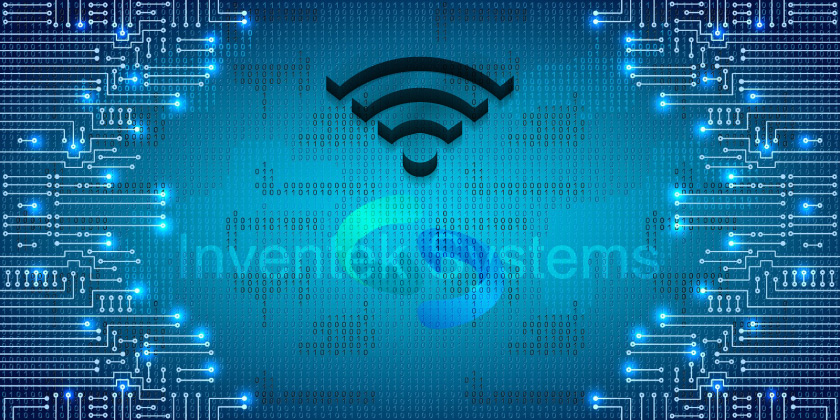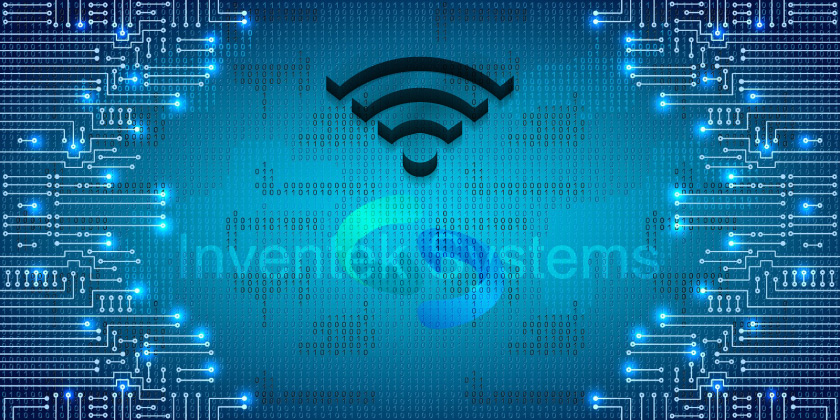
Warning: count(): Parameter must be an array or an object that implements Countable in /hermes/bosnacweb09/bosnacweb09ad/b1528/ipg.lindatierney/public_html/wp-content/plugins/q-and-a/inc/functions.php on line 252
We support IPV4 today and will support IPV6 in the future. Contact Inventek for further details.
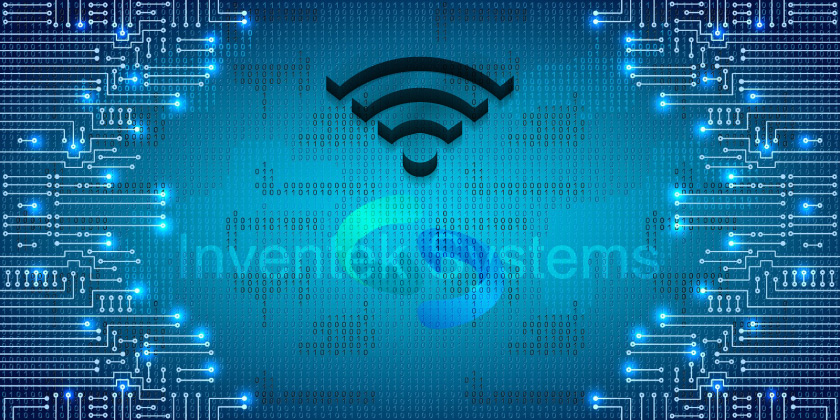
Warning: count(): Parameter must be an array or an object that implements Countable in /hermes/bosnacweb09/bosnacweb09ad/b1528/ipg.lindatierney/public_html/wp-content/plugins/q-and-a/inc/functions.php on line 252
3.3 Volts.
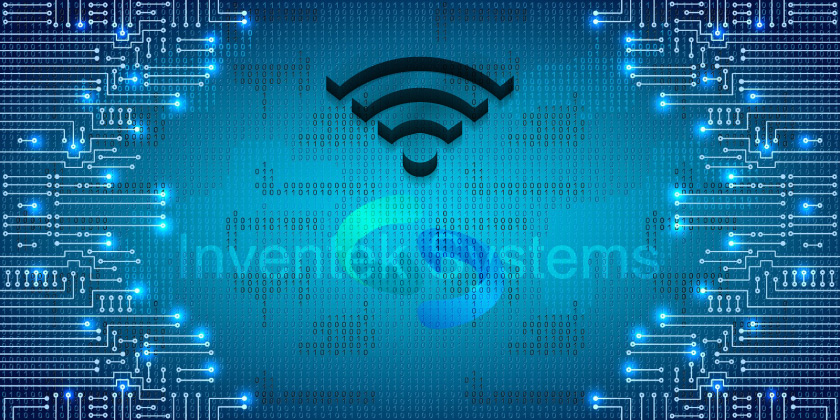
Warning: count(): Parameter must be an array or an object that implements Countable in /hermes/bosnacweb09/bosnacweb09ad/b1528/ipg.lindatierney/public_html/wp-content/plugins/q-and-a/inc/functions.php on line 252
Enterprise security is currently not supported but will be added early in 2013. Simply contact Inventek for further details.
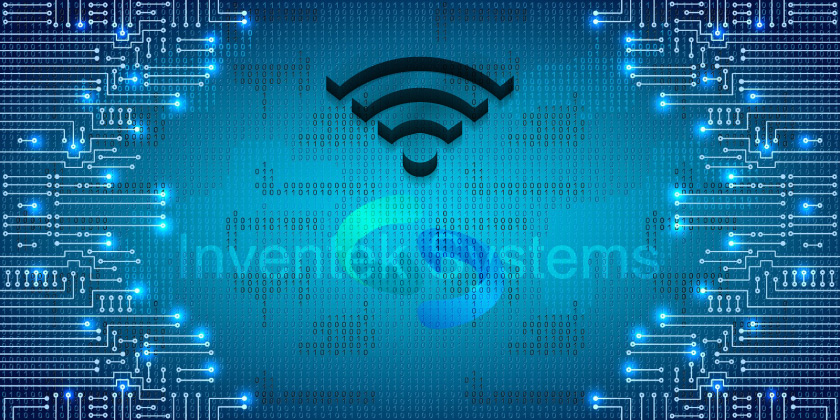
Warning: count(): Parameter must be an array or an object that implements Countable in /hermes/bosnacweb09/bosnacweb09ad/b1528/ipg.lindatierney/public_html/wp-content/plugins/q-and-a/inc/functions.php on line 252
Yes
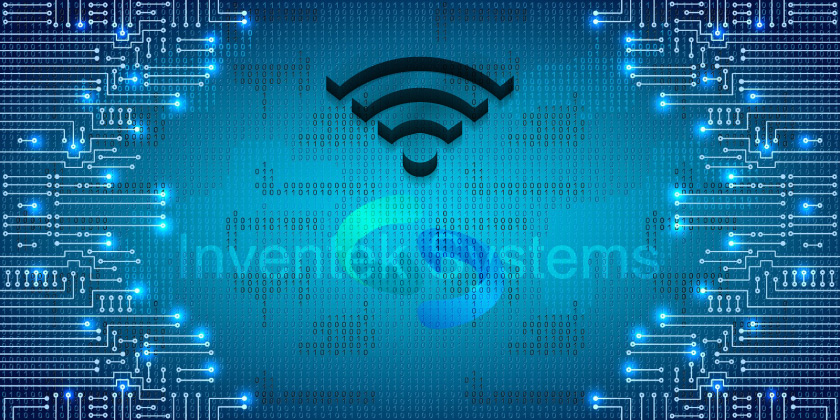
Warning: count(): Parameter must be an array or an object that implements Countable in /hermes/bosnacweb09/bosnacweb09ad/b1528/ipg.lindatierney/public_html/wp-content/plugins/q-and-a/inc/functions.php on line 252
Modules are not officially certified as WiFi Direct, however our modules accomplish Wi-Fi Direct using a “Direct Connect” mode. In the Direct Connect mode, the SoftAP is running on the module and you establish a direct infrastructure mode connection with the … Continue reading “Do you support Wi-Fi Direct?”
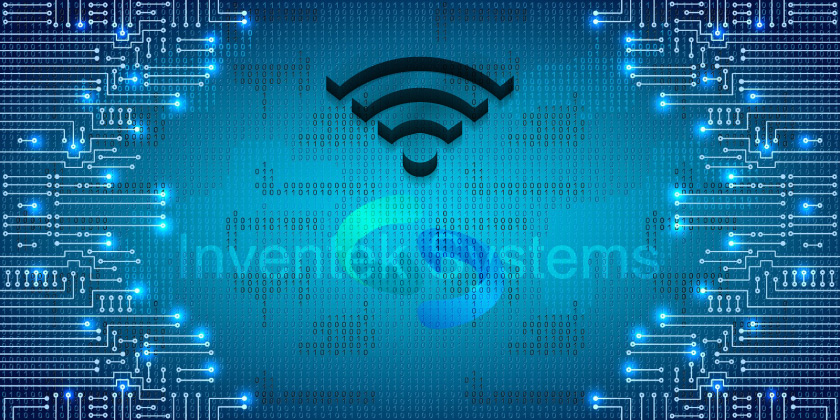
Warning: count(): Parameter must be an array or an object that implements Countable in /hermes/bosnacweb09/bosnacweb09ad/b1528/ipg.lindatierney/public_html/wp-content/plugins/q-and-a/inc/functions.php on line 252
All eS-Wifi modules have FCC, IC and CE certification.
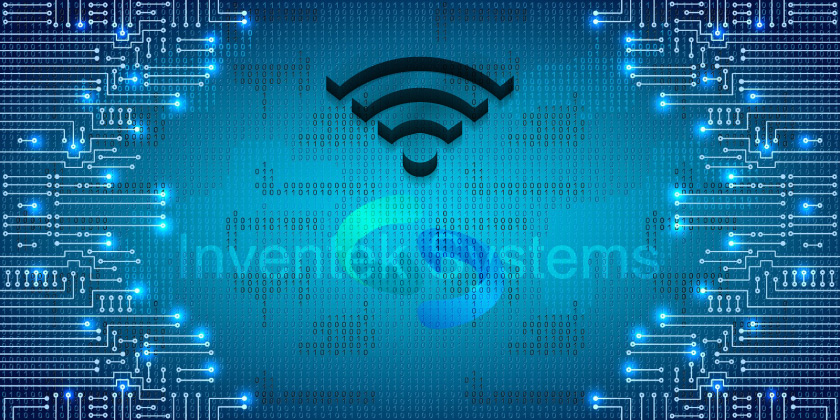
Warning: count(): Parameter must be an array or an object that implements Countable in /hermes/bosnacweb09/bosnacweb09ad/b1528/ipg.lindatierney/public_html/wp-content/plugins/q-and-a/inc/functions.php on line 252
Drivers are NOT required to use eS-WiFi modules. AT commands are sent over the serial interface (UART, SPI or USB).
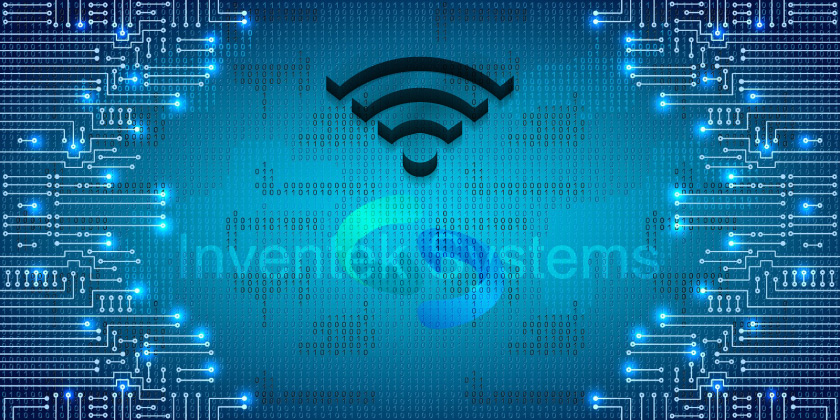
Warning: count(): Parameter must be an array or an object that implements Countable in /hermes/bosnacweb09/bosnacweb09ad/b1528/ipg.lindatierney/public_html/wp-content/plugins/q-and-a/inc/functions.php on line 252
Inventek is in development of a 5 GHz dual band solution that will fit in the exact same L44 footprint. The antenna portion of the design will need to be extended. We are expecting to release the 5 GHz in 2013.
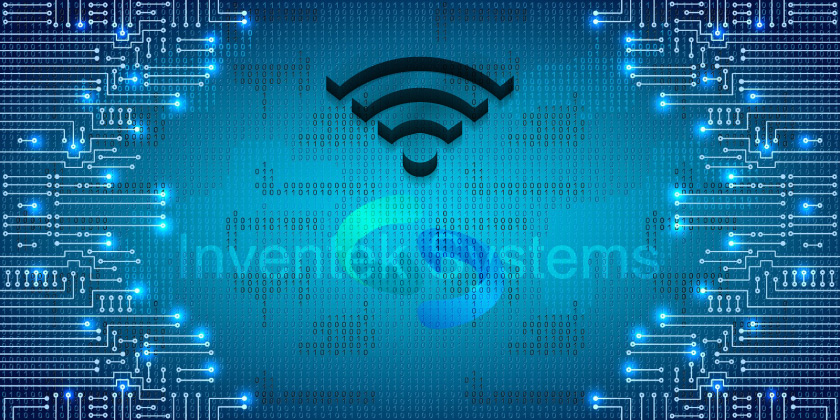
Warning: count(): Parameter must be an array or an object that implements Countable in /hermes/bosnacweb09/bosnacweb09ad/b1528/ipg.lindatierney/public_html/wp-content/plugins/q-and-a/inc/functions.php on line 252
Yes, we support 802.11 b/g/n.
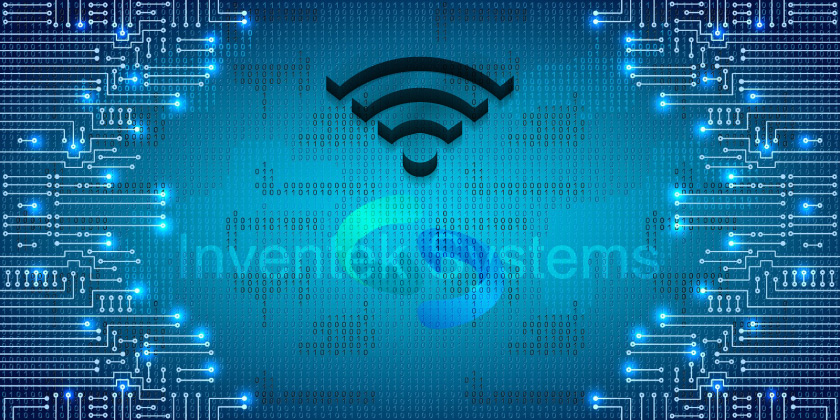
Warning: count(): Parameter must be an array or an object that implements Countable in /hermes/bosnacweb09/bosnacweb09ad/b1528/ipg.lindatierney/public_html/wp-content/plugins/q-and-a/inc/functions.php on line 252
The internal processor of the modules is not accessible to the developer. However, Inventek offers the option of integrating your code with the on-board microcomputer’s firmware. Simply contact Inventek Systems for further details.