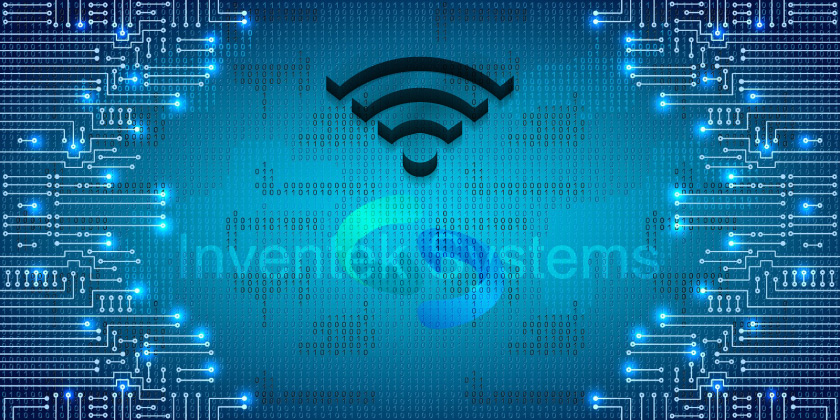Yes, we have a royalty free object code SLA agreement.
Category: WiFi FAQ
WiFi FAQ
Do you need a SLA to purchase the eS-WiFi modules?
Can an external antenna be interfaced to eS-Wifi modules?
Yes. We supply certain modules with U.FL connectors. We use a “-U” at the end of the part number to designate those with the U.FL connector. The ISM4319-M3-L44-U and ISM43362-M3G-L44-U have U.FL connectors and our antenna, part number w24-SSMA-M has been FCC and … Continue reading “Can an external antenna be interfaced to eS-Wifi modules?”
Do you provide PPP based interface?
Not at this time.
Do you include any drivers with your eS-Wifi modules?
The es-Wifi module is based on a simple AT command set that is used to communicate with the module. You can use a low cost 8/16/32 bit microcontroller to control the eS-WiFi module.
What security protocols are supported by eS-Wifi modules?
We currently support = WEP, WPA, WPA2-PSK
What is the transmit power of your eS-Wifi modules?
The transmit power is set to a max output power level of 18 dBm. This level is compliant with the FCC and CE regulatory standards.
What is the range of your es-Wifi modules?
The range varies depending on what antenna scheme you choice. The options are PCB etch and external. The distance depends on environmental conditions, but the range is approximately 250 meters line of sight with up to 5 Mbps Wi-Fi connection … Continue reading “What is the range of your es-Wifi modules?”
How do I connect the eS-Wifi module to my host microprocessor via UART?
UART Connect TX on the Module to RX on your Microcontroller Connect RX on the Module to TX on your Microcontroller
How do I connect the eS-WiFi module to a wireless network?
1. Set Access Point SSID 2. Set Access Point Password 3. Set Access Point Security Mode 4. Use DHCP? 5. Join Network Ex. C1=eS-WiFI_Demo Set SSID C2=LetMeInNow Set Password C3=4 WPA2-Mixed C4=1 Use DHCP C0 Join
How do set-up a UDP Comm Server using the eS-WiFi module?
1. Set Protocol to UDP 2. Set Local port number 3. Start UDP Comm Sever EX. P1=1 Select UDP Protocol P2=5024 Set Port 5024 P5=1 Start UDP Comm Server