1. Set Protocol to UDP
2. Set Local port number
3. Start UDP Comm Sever
EX.
P1=1 Select UDP Protocol
P2=5024 Set Port 5024
P5=1 Start UDP Comm Server
How do set-up a UDP Comm Server using the eS-WiFi module?
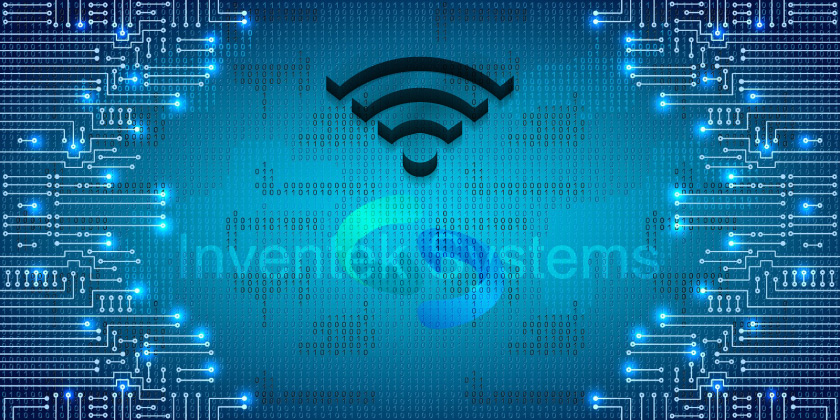
Warning: count(): Parameter must be an array or an object that implements Countable in /hermes/bosnacweb09/bosnacweb09ad/b1528/ipg.lindatierney/public_html/wp-content/plugins/q-and-a/inc/functions.php on line 252
